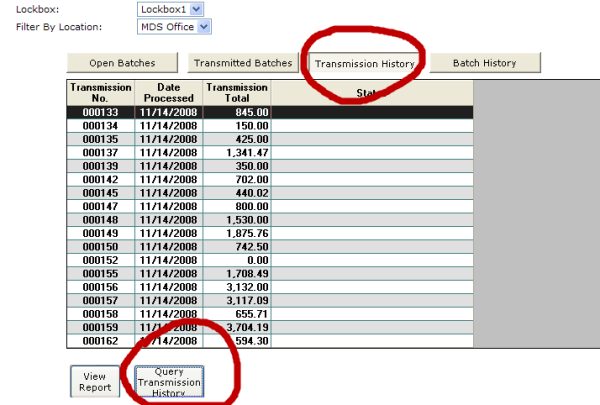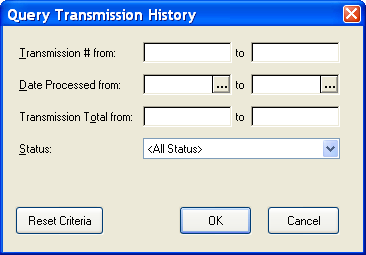Open topic with navigation
Querying Transmission History
You can query Transmission History in order to search for a specific transmission. A transmission refers to a transfer of data from your check scanning system to the payment processor.
You can query Transmission History by the following fields:
- Range of Transmission batch numbers
- Range of dates that the Transmissions were processed between
- Range of Transmission dollar amount totals
- Status of the Transmission. The status can be either Exported to AR or Voided.
To query Transmission History:
-
Login to the check scanning system if you are not already logged in. The Batches window will open:
- Click the Transmission History tab.
-
Click Query Transmission History. The Query Transmission History window will open:
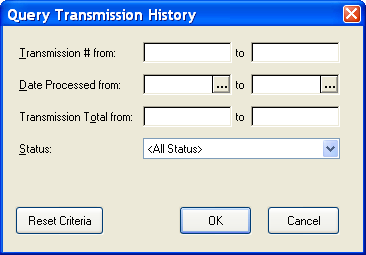
- Complete any of the filter fields that you would like to search by. You can leave any field blank in order to include all records for that field. For example, if you want to see Transmissions with a dollar amount between $500.00 and $10,000.00, then enter that range in the Transmission Total fields. Otherwise it will include transmissions for any amount.
- Click OK once all of the applicable filter fields have been filled in. The list of Transmitted batches will now only show batches that meet the specified criteria.
- Double click on any batch to view its details.
MDS Virtual Lockbox Software - Powered by Multi Data Services Corp. ©2010 | All Rights Reserved | MDS Home Page
Open topic with navigation